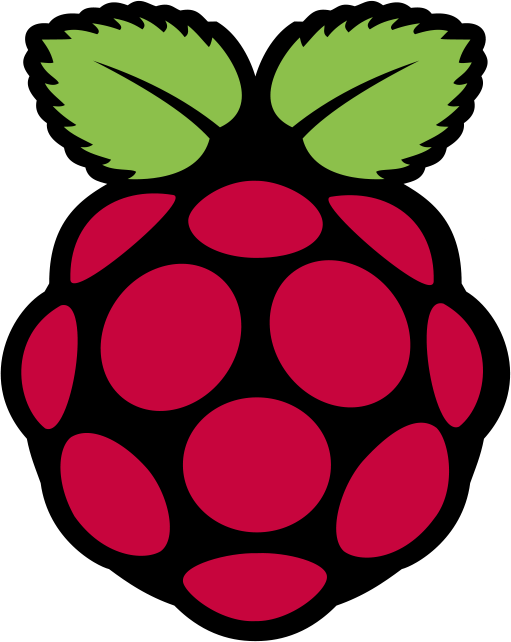
Here is the result of my searches to create a Tor access point using the internal wifi of the raspberry pi 3.
1. Create an access point with the internal wifi
The adafruit tuorial to create your access point
Be careful with iptables-persistent. On rasberry pi 3 using Rasbian jessie, the default file to make the routing table persistent is rules.v4. So you need to execute the following instruction:
#instead of 'sudo sh -c "iptables-save > /etc/iptables.ipv4.nat"' type sudo sh -c "iptables-save > /etc/iptables/rules.v4"2. Configure Tor and redirect traffic to the access point
Adafruit tutoriel for installing and configuring Tor.
3. Update Tor default debian install from compiled sources of Tor 0.2.8.8
#instal dependencies if needed sudo apt-get install libevent-dev libssl-dev wget https://www.torproject.org/dist/tor-0.2.8.8.tar.gz tar xzf tor-0.2.8.8.tar.gz cd tor-0.2.8.8 ./configure --prefix=/usr --sysconfdir=/etc --localstatedir=/var --with-tor-user=debian-tor --with-tor-group=adm make #if tor is running sudo service tor stop sudo make install4. Monitor Tor from cli
apt-get install tor-arm #usage sudo -u debian-tor arm